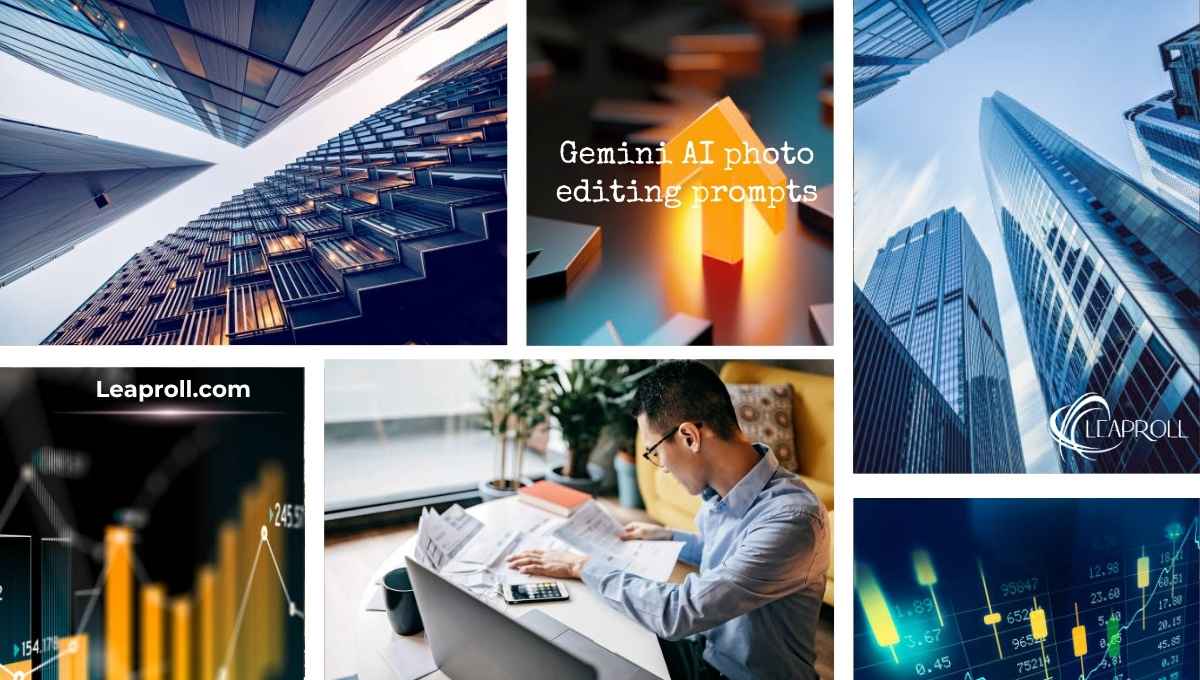AI has taken the world by storm through its latest advancements every few months. One may use AI for both educational and creative purposes. The negatives aside, it has surely made life a little easier for everyone. One may have something to laugh at and create memories with every sunrise. You can find new social media trends on the internet every now and then. The Ghibli trend made everyone its fans in 2025 when everyone started creating AI-generated ghibli of their image. What is the Ghibli trend , you may ask? Ghibli Effect was the AI trend where it can create an animated image of the given prompt of a real life image. It was first started in 1985 by Hayao Miyazaki and Isao Takahata, where they used animation and storytelling to create different heart-touching stories.
Another AI trend which was recently popular was the”Hug my Younger Self” trend or “I met my younger self” trend where users used their younger image and their older image facing each other using different prompts.
Nano Banana is also an advanced AI image generation model that comes under Google Gemini and developed by Google Deep Mind. Known as Gemini 2.5 Flash Image launched on 26th August,2025. It is used in blending the edits with the original image effortlessly and preserving the image.
The prompts given can be used to change background details, add or replace any objects or humans, or create a hyper realistic effect of the image given. It is gaining popularity because of its unique feature and its ability to be versatile in its editing style. And it has now become an integral part for Google Gemini.
Lets create our own Gemini AI Photo Editing Prompts using Gemini AI and have fun with our friends and family . But before that below are the steps to create the AI Photo Editing Prompts.
Steps to create Gemini AI Photo Editing Prompts
- Go to any search engine and type Google Gemini.
- Click on the website and upload any image of yours that has better lighting for high quality results.
- Give any prompt so the Gemini could understand the editing that has to be done on the image. For example, you can give the prompt of the”Hug my Younger Self” trend.Type on the Gemini”, Use both of these images to make it look like it has been clicked in real life from a normal camera. Don’t change the faces,keep the features and everything the same. The lighting should look sharp and clear so that the picture looks like a quality image. The background is not at the focus but put a nice showpiece behind both the humans. They are hugging and looking at each other with smile and joy. That’s the ”Hugging My Younger Self “ trend portrait.
- You can give prompts of good lighting or any kind of effects such as clear daylight effect, or in winter or autumn season.
- Click on the generate option. Gemini will use the uploaded photo and the given prompt and will create a customized image for the users.
- Preview the given image to see the result one more time before downloading the image. You can use different effects such as lightning, pose,facial expression and change it.
- Click on the ‘Generate’ option one more time and download the image. Your in house editing picture is ready to join the social media trends.
Easy Gemini AI Photo Editing Prompts
Here are the top Gemini AI Photo Editing Prompts that you can use to create your own trends. These prompts are customizable according to the user’s preference.
1)Dramatic Black & White Cinematic Portrait
Use this Gemini AI Photo Editing Prompts to transform this photo into a monochrome black and white cinematic portrait. Use dim light to showcase vintage and gritty texture. Turn this image into a classic 85mm portrait lens. The man should appear in a long coat and a hat with stern expression .He has turned his face to the right side. One hand should be in his pocket. He is standing in the corner of a quiet road waiting for someone. Behind his back is a building with bricks and a glass window with visible cracks. Keep the facial features and overall appearance consistent with the original image.
2) Sunkissed Glow Portrait
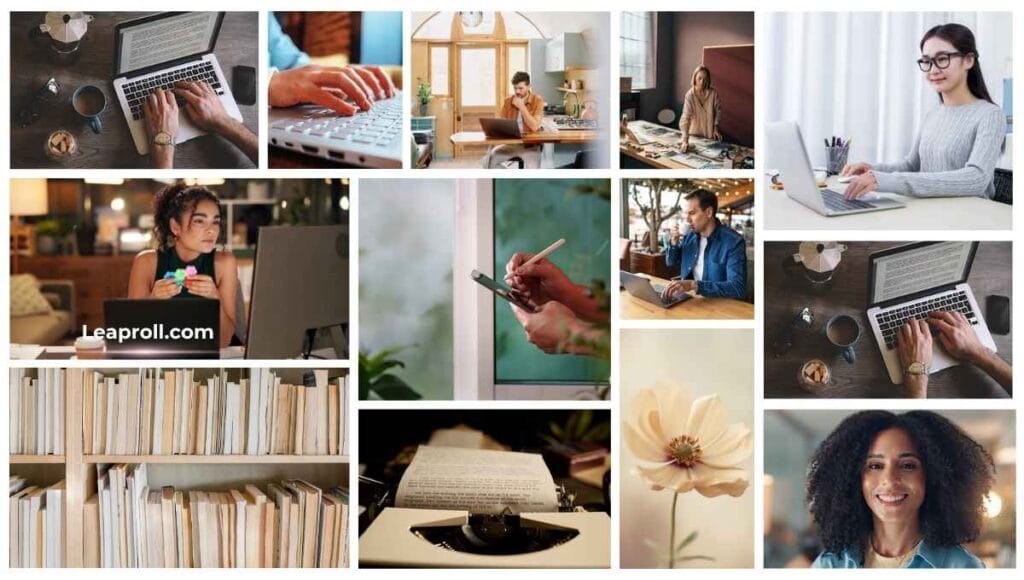
Use this Gemini AI Photo Editing Prompt to give this image a beautiful, warm and sunlight aesthetic. Add gentle orange-pink texture , use soft lighting on the lady and add a soft, glowing texture. Ensure the background includes bokeh. There is a girl in the middle of a beautiful grassland preferably little sunflowers with darnels popping out. It should look like a normal human image clicked with a professional camera in the middle of bright daylight and sunset. The girl is wearing a flowy floral dress, she has long voluminous hair .She has turned her face to the back to pose for the camera. She has a slight smile on her face with a twinkle in her eyes,she is looking optimistic. Keep the facial features and overall appearance consistent with the original image.
3) Midnight CyberPunk Neon Prompt
Use the Gemini AI Photo Editing Prompts to change this image into a Cyberpunk Style. The outfit of the main character is a black leather jacket and black leather pants with LED elements. The character is placed neon-lit on a pavement with holographic lights reflecting on the wet ground. Use bright neon pink and electric blue lighting. The image is of the midnight and the whole place is lonely and eerie. The girl should be in the middle who looks strong and powerful. She has a pony tied on her head and a sword with her. Her two team mates should stand on either side of the girl. All three have serious and intense faces. Keep the facial features and overall appearance consistent with the original image.
4) Comic Book Superhero Prompt
Use this Gemini AI Photo Editing Prompts to convert the image into a comic book style.Use thick and black lines,bright primary and secondary colours and add halftone dots shading for a retro look.Include speech bubbles or sound effects(eg.pow,!) .The boy should be wearing a superhero costume with a cape and a mask over his eyes. He is in a battle against a robot showing anger and fierceness. He should look strong and powerful. The background consists of cartoon buildings with minimal detail. scenery. There should be two speech bubbles, robot saying “I will destroy the world”, The superhero says,”not until i am here”. Keep the facial features and overall appearance consistent with the original image.
5) Cozy Lofi Animation Style
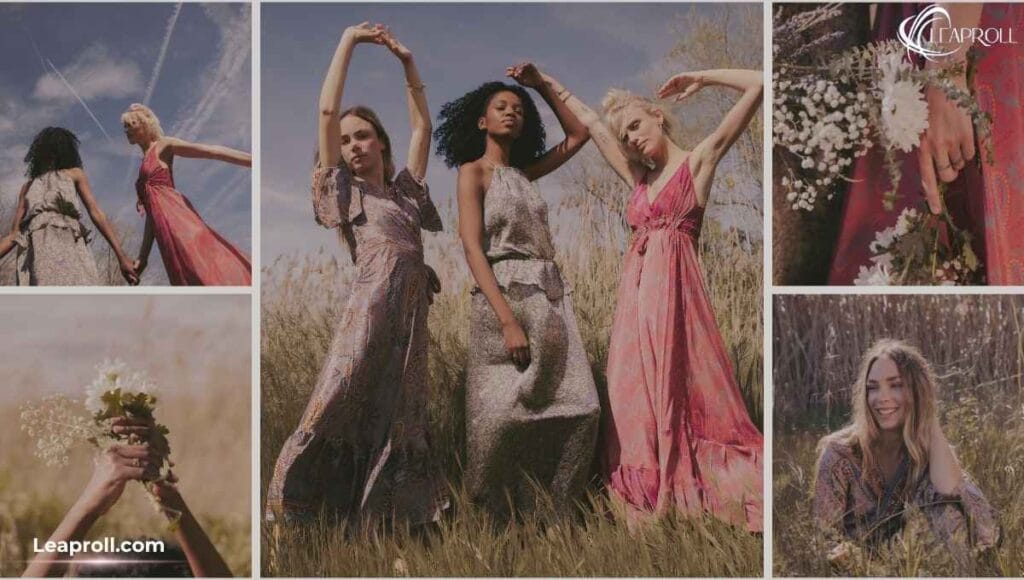
Use this Gemini AI Photo Editing Prompts to transform this image into a lazy evening animation.Use delicate subdued colours to create a calm and nostalgic feel. Add detail like rain falling outside the window and subtle steam from a mug, giving it a peaceful,chill-out mood. The main character should be sitting on a chair with a pet on their lap. There is a table where a few books have been kept and a glowy lamp . The main character is sitting in front of a window that is closed . Outside there are droplets of rain and bokeh. It’s a night time background. The main character is in deep thought holding the mug. Keep the facial features and overall appearance consistent with the original image.
6) Digital Distortion Glitch Portrait
Use this Gemini AI Photo Editing Prompts to create a digitally distorted and realistic portrait. Present a hyper realistic human face where one side of the face is sharp and has detailed features and the other side is transforming into a digital art image where it is changing into pixel blocks with colours.Highlight the background with dark and minimalist colours to make the glitch effect stand out.Highlight the apprehension between the reality and digital glitch . Keep the facial features and overall appearance consistent with the original image.
7) Ancestor Connection Prompt
Use this Gemini AI Photo Editing Prompts to create this photorealistic portrait of a young adult(mid 20s) and elderly person(80+). They both are sitting in a garden on an old rustic swing. Keep the texture of the background with warm, soft tones of afternoon light. The older person has a wise,gentle smile,and the younger person shows an expression of curious eyes and respect.The older woman has wrinkles and a white hair and has a twinkle in her eyes. She is wearing a simple white shirt and a beige pant.The young lady is wearing bright colour coloured in sync with the background. Keep the facial features and overall appearance consistent with the original image.Keep the features and uploaded image the same.
8) Gloomy Blue Cinematic Color Grade
Use this Gemini AI Photo Editing Prompts to enhance the deep blue shades of this image and to enhance the deep sorrow . Add the blue color grade texture. Keep the main character’s face natural but a little lost. Keep the background behind the character’s back blurred and desaturate other colors to show an introspective and lost environment. There is a blurred blue colored bokeh behind the main character’s back.Keep the building, rushed road in blur. Keep the facial features and overall appearance consistent with the original image.
9) Fantasy Land Portrait
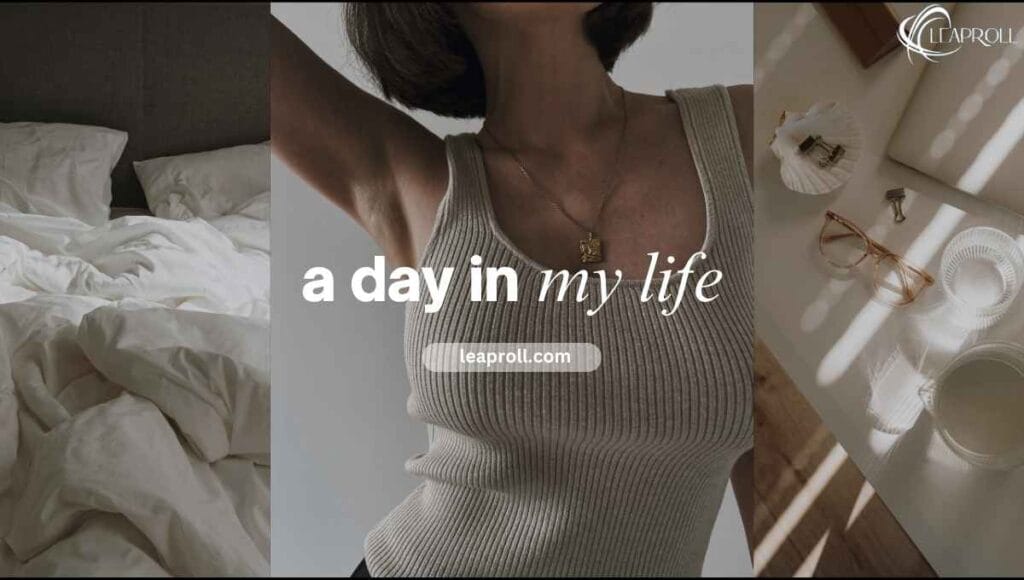
Use this Gemini AI Photo Editing Prompt to give this image a soft and delicate aesthetic. Add the color palette in gentle pinks,lavenders and mint greens. Enhance the background with subtle blur and a soft glow around the girl for a dreamy and ethereal feel. Create a fairyland background where there are pink trees and pastel colored flowers. The girl is standing in the middle of the trees and flowers wearing a flowy dress and there are bright coloured wings behind her back. Keep the facial features and overall appearance consistent with the original image.
10) Watercolor Painting Prompt
Use Gemini AI Photo Editing Prompts to transform an entire photo in the style of bright watercolor painting. Add soft brush strokes and a smooth transition between bright colours and watercolour texture. Create a quiet and colourful hometown where they have light blue and yellow colour buildings with doors and windows. There are trees in bright green colour with flowers. There is a lake in the middle of the hometown with few boats and the shadows of the trees and the houses can be seen in the lake. Children are sitting and rowing the boat.It is daytime. Keep the facial features and overall appearance consistent with the original image.
Conclusion
Gemini AI Photo Editing Prompts is one of the useful tools that has transformed the editing style in 2025. It helps users create personalized and high-quality images just by a prompt. As Gemini AI is evolving, it is creating new standards for editing where the user can partake in changing their pictures into stunning and creative images easily. The beginners can also join the club and use the prompts to enjoy with their family and friends. It has become a crucial tool for professional photographers and content creators.
You can also Read About it: