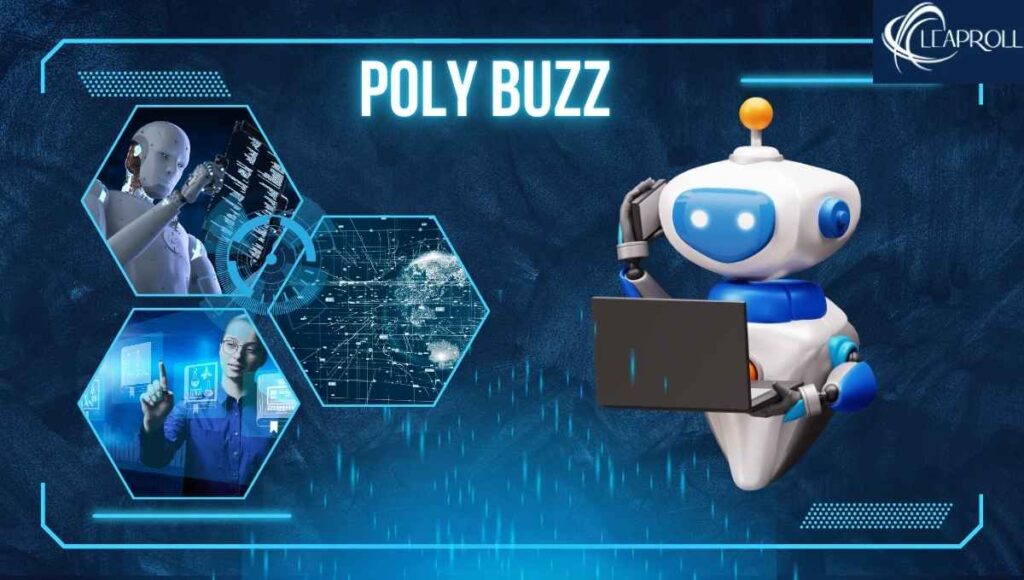ChatGPT image generation on WhatsApp has officially debuted in OpenAI, signifying a significant step towards opening up generative AI to billions of people. It enables users to create or modify AI images in a bot through the chat interface and never leave WhatsApp or ChatGPT application.
Key Facts:
- Easy to Set Up: Just save the number, chat with that person, and ask (after a few adequate messages) “a castle on mars at sunset” to receive a personalized picture.
- Edit Abilities: You may bring your current pictures and provide editing- switch between styles, correct the colors or add effects.
- Daily Free Limit: Free users have one free picture per day. Access to ChatGPT can be achieved through the connection of an account.
- Performance: Reported image generation time during early testing of image generation was around two minutes.
- Platform compatibility: Can only be used where ChatGPT support on WhatsApp is officially launched.
- GPT-4o: Uses the latest multimodal model of OpenAI that works with images and text.
Why It Matters
The implementation of the image generation system based on the capabilities of AI will fundamentally change the interaction between people and creativity tools in WhatsApp. Whatsapp has now over 2 billion users worldwide and through it, generative AI can be used directly, without any apps or logins, only creating text or images with a single tap.
Key Benefits:
- Massive Accessibility: The ability to create AI images is now available to everyone using WhatsApp, and what is more, to all people, in spite of their knowledge of technology.
- Creative Convenience: One is able to brainstorm, edit photos or create art work through the smart phones.
- Simple usability: There is no need to use additional apps or log-in because of other needs.
- Competitor Pressure: Meta (currently the owner of WhatsApp) is an engine that has to go faster with development of its own AI features.
This launch makes this move to generative AI available to mainstream audiences who, now, can use things like birthday invitations, memes, logos, and even mockups in a professional design all created within a WhatsApp group.
How to Use ChatGPT Image Generation on WhatsApp
Step-by-Step Guide to Start Creating Images
To begin with the creation of images in WhatsApp, just execute the following in a simple manner:
1. Official Number Spare
Save the official ChatGPT WhatsApp number: +1-800-ChatGPT (1-800-242-8478).
2. WhatsApp Chat
Open a dialogue with the ChatGPT contact by sending a message such as the word Hi.
Link your OpenAI Account (Optional)
In order to create over one picture everyday, you should accept the prompt of the chatbot that leads to linking your OpenAI profile with the safe connection.
3. AddImage Call
Write something, such as, A futuristic city under the water, or put up a photograph and request corrections.
4. Get and Save an Image
The generated image appears after approximately two minutes of response by the AI. You may ask to change them or download them. They are AI assisted creativity at your fingertips.
5. Daily Free Image:
Every user will be able to create a free image in 24 hours.
6. Edit your existing photos:
Post an image and ask changes on it such as cartoon effect, change background or color correction.
7. GPT-4o:
OpenAI offers the most recent multimodal model that can be used in intelligent processing of images and text.
No Application required: Just make it all happen on WhatsApp; no need to install ChatGPT.
Why This Feature Is a Game-Changer
- High Accessibility: Can be accessed on supported regions by WhatsApp with more than 2 billion users.
- Simple to navigate: Suitable to non technical users with no learning curve.
- Efficiency and Enjoyment: Not only are school assignments and social media content worthy materials, but a picture is a useful aid.
- Creative Freedom: Free your imagination to design, create art, create and use contents.
Linking Accounts and Privacy
Here is what you should know about data use.
- Linked Accounts: When your OpenAI account is connected, As a result, conversations with ChatGPT on WhatsApp can be seen in your activity history of ChatGPT.
- Storage: The images and the prompts that are created are stored temporarily.
- Privacy in the future: OpenAI will introduce the possibility to decouple WhatsApp accounts and delete history in the future.
Expert or Public Reactions
Ambiguous Reaction of the Users and Industry Analysts
Positive Reception:
- This ensures that generative AI is easy to use, more than ever. — Mashable
- People have posted artificial intelligence-created memes, digital art and portraits on social media.
Critical Comments:
One of the representatives of Perplexity AI quipped:
- No offense, but you have five months late to Meta early image tools.
- User Feedback: Low-quality and strange filters amuse some users and favor accessibility to the others.
What’s Next?
This is not the first ChatGPT Image Generation on WhatsApp, as generative AI will only expand over time. Updates in the future might allow real-time collaboration activities where different users would co-create visuals in one chat. We may also experience GIF or brief video creation, removal of backgrounds, as well as search possibilities with the proposed images right in the conversations. In addition, integration with WhatsApp Business would allow the brands to create marketing creatives, promotional posters, or product visuals right on the fly. It is possible that AI-made visuals will also become a common aspect of our everyday communication as soon as the development of GPT-4o and the service of OpenAI continues at the given pace and accessibility Levels are prioritized.visuals. AI-made
You can also Read about: